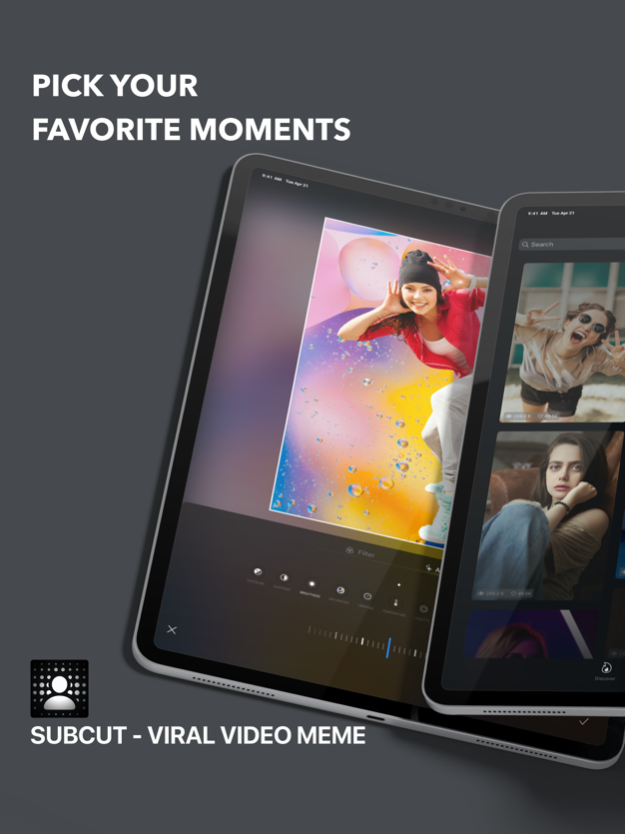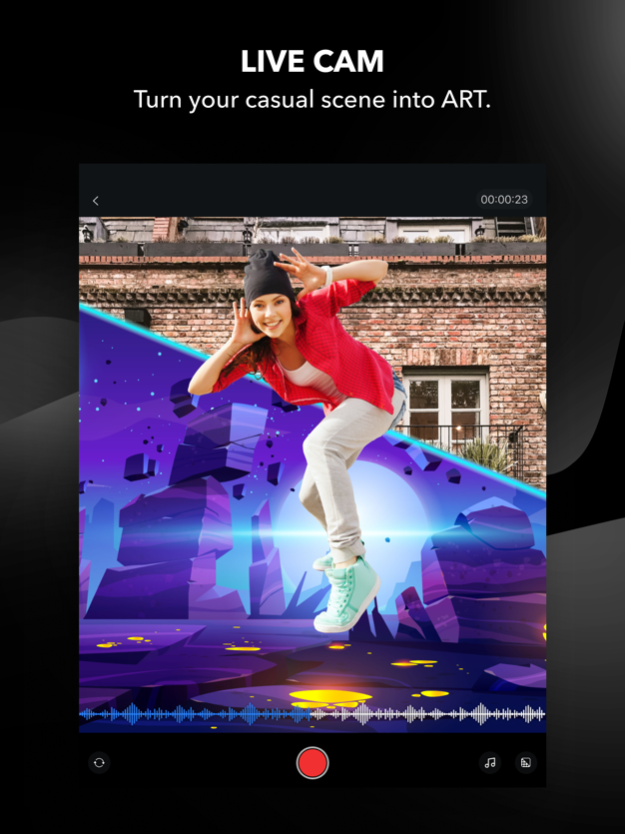SubCut - Viral Video Meme 1.0.1
Free Version
Publisher Description
Subcut: Viral Video Meme Maker
**Transform your videos into viral sensations with the power of AI and trending templates!**
Subcut is a cutting-edge video editing app designed to make your videos stand out on social media platforms. With powerful AI technology, Subcut allows you to remove video backgrounds, replace them with new photos or videos, and quickly use trending video templates to make your own viral content. Get ready to share your creations on TikTok, Instagram, YouTube, Snapchat, and more!
## Features:
### AI-Powered Background Removal
- Easily remove video backgrounds with just a few taps
- Replace your matting with new photos or videos for a completely customized experience
- Impress your audience with stunning visuals and professional-quality effects
### Trending Video Templates
- Quickly reuse hot trend video templates to create your own unique content
- Stay up-to-date with the latest memes and challenges, ensuring your videos are always relevant and engaging
- Save time and effort by using premade templates, so you can focus on adding your personal touch
### Share Your Creations Everywhere
- Instantly share your viral videos on TikTok, Instagram, YouTube, Snapchat, and more
- Seamlessly export your videos in various formats and resolutions to suit your needs
- Gain followers and boost your online presence with eye-catching, shareable content
### User-Friendly Interface
- Intuitive design makes video editing a breeze, even for beginners
- Drag-and-drop functionality for easy editing and customization
- Access a library of built-in resources, including photos, videos, and audio tracks to enhance your creations
Join the ranks of social media influencers and content creators everywhere by using Subcut to create your next viral video. Download Subcut now and start making your own viral video memes today, you can create content that's sure to get you likes, shares, and followers.
Upgrade to SubCut Premium:
+ Unlock All Features.
+ No Ads
+ Best output quality.
There are two options for premium description: $6.99/year or $0.99/month.
• Length of subscriptions: 1 Year or 1 Month.
• Payment will be charged to iTunes Account at confirmation of purchase
• Subscription automatically renews unless auto-renew is turned off at least 24-hours before the end of the current period
• Account will be charged for renewal within 24-hours prior to the end of the current period, and identify the cost of the renewal
• Subscriptions may be managed by the user and auto-renewal may be turned off by going to the user's Account Settings after purchase
For more infos, Please visit:
www.l7mobile.com/terms
www.l7mobile.com/privacy
### Your 5star rating & comment will support us to improve the features and to give updates.
● App Support:
Follow L7Mobile on Youtube | Twitter | TikTok | Facebook | Instagram
Mar 27, 2024
Version 1.0.1
minor bugs fixed.
About SubCut - Viral Video Meme
SubCut - Viral Video Meme is a free app for iOS published in the Screen Capture list of apps, part of Graphic Apps.
The company that develops SubCut - Viral Video Meme is Loi Nguyen Van. The latest version released by its developer is 1.0.1.
To install SubCut - Viral Video Meme on your iOS device, just click the green Continue To App button above to start the installation process. The app is listed on our website since 2024-03-27 and was downloaded 2 times. We have already checked if the download link is safe, however for your own protection we recommend that you scan the downloaded app with your antivirus. Your antivirus may detect the SubCut - Viral Video Meme as malware if the download link is broken.
How to install SubCut - Viral Video Meme on your iOS device:
- Click on the Continue To App button on our website. This will redirect you to the App Store.
- Once the SubCut - Viral Video Meme is shown in the iTunes listing of your iOS device, you can start its download and installation. Tap on the GET button to the right of the app to start downloading it.
- If you are not logged-in the iOS appstore app, you'll be prompted for your your Apple ID and/or password.
- After SubCut - Viral Video Meme is downloaded, you'll see an INSTALL button to the right. Tap on it to start the actual installation of the iOS app.
- Once installation is finished you can tap on the OPEN button to start it. Its icon will also be added to your device home screen.